To create aliases in Debian do the following. Be sure you are in your home directory. nano .bashrc add the following line at the end of .bashrc alias shortcutname = [commandgoes here] or create a .bash_aliases file and add all your aliases to that.Continue Reading
ArchivesAuthor: admin
30JanOpen Dolphin as root

Open Dolphin as root. # pkexec env DISPLAY=$DISPLAY XAUTHORITY=$XAUTHORITY KDE_SESSION_VERSION=5 KDE_FULL_SESSION=true dolphin or Add a bookmark and paste command see image or Create a shell script 1. create a file called runasroot.sh and inside the document add this. #!/bin/bash pkexec env DISPLAY=$DISPLAY XAUTHORITY=$XAUTHORITY KDE_SESSION_VERSION=5 KDE_FULL_SESSION=true dolphin 2. run script # sh runasroot.shContinue Reading
03DecLinux Commands
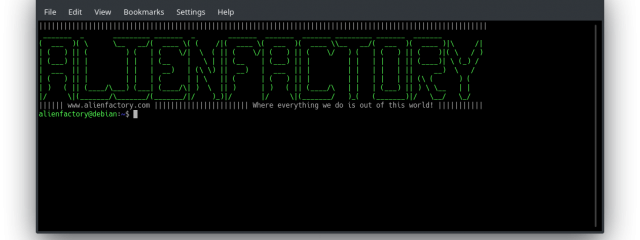
Linux short cuts Basic Commands List files / Show Hidden file / long listing ls / ls – a / ls -la Remove/delete Files rm filename Display files permissions in number format i.e “0755” stat -c ‘%a – %n’ * change directory / home directory / root Directory cd directory / cd ~ / cd […]Continue Reading
31AugSetup apache virtual host for local wordpress development

Create Virtual Host that can be access locally for wordpress development. Create Directory sudo mkdir /var/www/wordpress.local Create test html file sudo nano /var/www/wordpress.local/index.html Add code to test fie <html> <head><title>wordpress.local</title></head> <body>wordpress.local</body> </html> Apache comes with a default virtaul host file call 000-default.conf. We will use that as a template. sudo cp /etc/apache2/sites-available/000-default.conf /etc/apache2/sites-available/wordpress.local.conf Open virtual […]Continue Reading
22JunInstall phpmyadmin on Debian 10

sudo apt install -y php-json php-mbstring Install phpMyAdmin phpMyAdmin package is not yet available in Debian repository for Debian 10. So, we need to download the tar package from the official website. wget https://files.phpmyadmin.net/phpMyAdmin/4.9.0.1/phpMyAdmin-4.9.0.1-all-languages.tar.gz Extract the phpMyAdmin tarball using the following command. tar -zxvf phpMyAdmin-4.9.0.1-all-languages.tar.gz Move the phpMyAdmin set up to the desired location. sudo […]Continue Reading
11AprSnow Day
11Aprslider4

11Aprslide3

11Aprslide2

11Aprslide1




